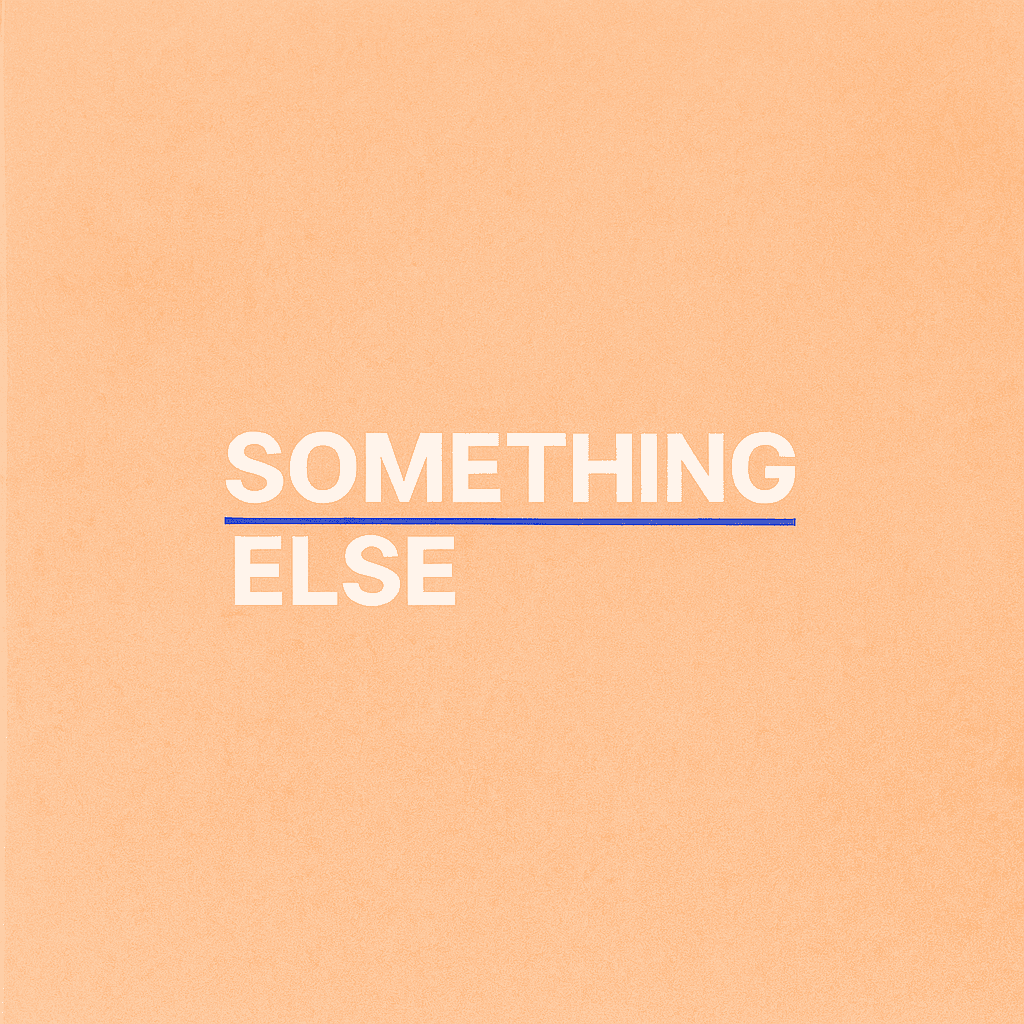A well-made website acts as your digital HQ, whether you’re showing off your work, selling stuff, or just want to share your big ideas with the world. Visitors get a spot to learn more, reach out, and get involved with what you’re offering.
But let’s be real: building a site from scratch can feel like trying to assemble IKEA furniture blindfolded, especially if you’ve never touched code or design before. Luckily, if you take things step by step – i.e, pick a domain, choose a platform, design your pages, add content, etc, then it suddenly feels way less terrifying if done chunk by chunk.
It’s really more about having a clear plan and using the right tools than being some kind of tech wizard…and anyone can do this. Promise!
Here are some of our top tips for building a winning website.
1. Clarify the Purpose of Your Website
Pinpoint the Main Aim of Your Site
Honestly, every website needs a clear aim before you start slapping things together. Otherwise, you’ll end up with a digital junk drawer. Your goal might be to sell products, share your expertise, promote a service, or just show off your portfolio – all are so so different and each will need a unique approach.
If you’re running a business, you’ll probably want things like secure checkout, product galleries, and easy navigation. If you’re focusing on info or content, you’ll care more about blog posts, downloadable resources, and a search bar that actually works.
Don’t forget your audience. Creating audience profiles helps you nail the right tone and design. These profiles might include:
| Profile Element | Examples |
|---|---|
| Demographics | Age range, location, occupation |
| Interests | Hobbies, preferred content formats |
| Challenges | Problems the website can help solve |
You can get real insights in advance of building from surveys, interviews, or by poking around analytics. Checking out what your competitors’ audiences look like can reveal gaps you could fill, too.
Study Similar Websites in Your Field
Scoping out other sites in your niche is basically doing homework, but the fun kind. Make a list of direct competitors or related businesses and start clicking around.
When you’re checking them out, keep an eye on:
- Strengths – fast loading, clean design, calls to action that make you want to click.
- Weaknesses – messy menus, ancient design, or no mobile version (yikes).
- Content style – how often they blog, if they use video, or offer downloadable stuff.
- Engagement – are they active on social, do they have comments, maybe even live chat?
Tools like SEMrush can reveal what keywords bring them traffic and who’s linking to them. Social media tools like Hootsuite will also show how they chat with their crowd.
Communicate What Makes the Site Stand Out
Your unique value proposition (UVP) answers the question: “Why should anyone care about your site?” Because at the end of the day, it’s all about being useful or relevant to your audience.
This might mean:
- Selling products nobody else has.
- Offering resources your rivals totally missed.
- Giving service that’s faster, friendlier, or just more “you.”
Make sure your UVP is front and center on your homepage, about page, and anywhere you’re marketing. Short and clear wins. Instead of “We sell shoes,” try “Comfort-driven footwear for all-day wear.” (See? Instantly more interesting.)
Establish Goals That Can Be Tracked
Set goals you can actually measure. “Get more visitors” is nice, but “reach 5,000 monthly visitors in six months” gives you something to shoot for.
Some examples:
- Traffic – e.g., 5,000 monthly visitors in six months.
- Engagement – bump average time on site to over 3 minutes.
- Conversions – grow email sign-ups by 20% in three months.
Use Google Analytics (or your favorite tracking tool) to watch these numbers. Dashboards make it way easier to see how you’re doing without drowning in spreadsheets.
Here’s a simple tracking table:
| Goal Type | Target Metric | Current Status | Deadline |
|---|---|---|---|
| Traffic | 5,000 visitors/month | 2,300 | 6 months |
| Engagement | 3 min average session time | 1 min 45 sec | 4 months |
| Conversions | +20% email sign-ups | +5% | 3 months |
Keep an eye on these and tweak your strategy before things go off the rails. Or, you know, before you forget about them entirely.
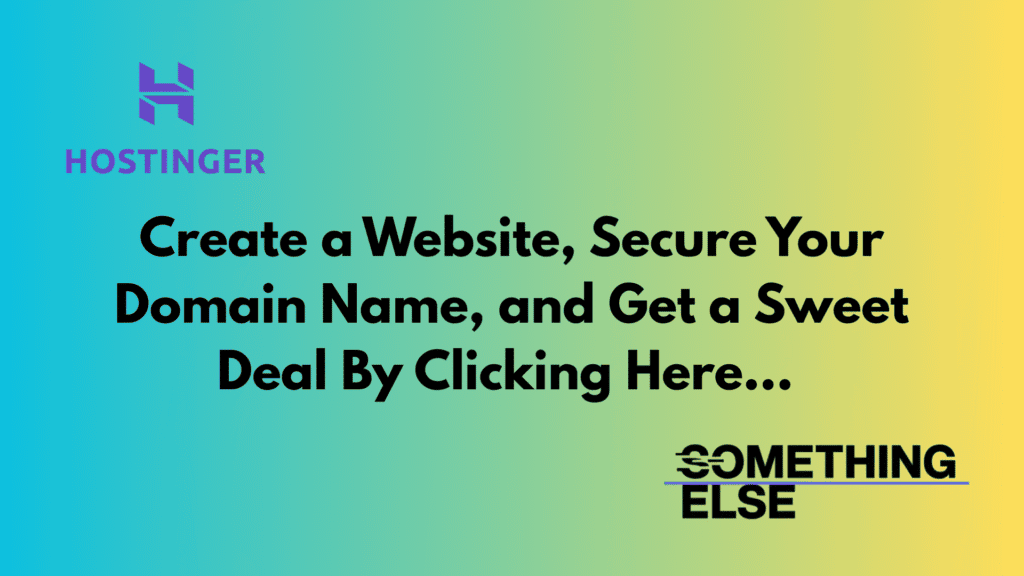
2. Choose and Secure Your Website Address
Helpful Pointers for Selecting a Domain Name
Your domain name should be short, clear, and easy to remember. Seriously, if you need to spell it out every time, it’s probably not the one.
Stick to two or three words, max. People remember simple names way better than tongue-twisters.
Sprinkle in a relevant keyword if you can, as it helps people (and search engines) know what you’re about. Like, if you’re a bakery, oakstreetbakery.co.uk says it all.
Skip numbers and hyphens. They’re confusing, and nobody remembers where to stick a dash when they’re typing your URL.
And let the name match your vibe. Whether you’re all business or a bit quirky, your domain should fit your brand’s personality.
Check if It’s Available and Pick the Right Ending
Got a shortlist? Time to see what’s actually up for grabs. Most registrars let you check availability in seconds.
If your first pick’s taken (happens to the best of us), try a slight tweak or a different ending. .com is the classic, but there are loads of others:
| Extension | Typical Use Case | Example |
|---|---|---|
| .com | General / global websites | mybrand.com |
| .org | Non-profits / organisations | charity.org |
| .net | Tech or network services | hostnet.net |
| .store | Online shops | gadgetstore.store |
| .blog | Personal or business blogs | travelblog.blog |
Industry-specific endings make your site’s purpose obvious. Some folks even grab a few versions (and common misspellings) just to keep things locked down.
Register the Domain and Keep It Managed
Once you find the perfect name, it’s time to make it official. Here’s what you need to do next:
- Search and select your name.
- Create an account with the registrar.
- Pay up for a year or two (or three, if you’re feeling confident).
Plenty of hosting providers bundle in a free domain with hosting, which can save you a few headaches (and a few quid). A good registrar gives you an easy dashboard for managing settings, renewals, and transfers, so you don’t have to hunt for things every time.
We use Hostinger as it’s easy to use, usually the best value on the market, and if you’re building a website using WordPress on their hosting, it’s handy to keep it all in one place!
If you are, however, looking for a super light, easy-to-set-up (and super low-cost) solution, then we recommend using Carrd – it’s great for testing out an idea, creating landing pages, or just simply establishing an online presence with minimal fuss.
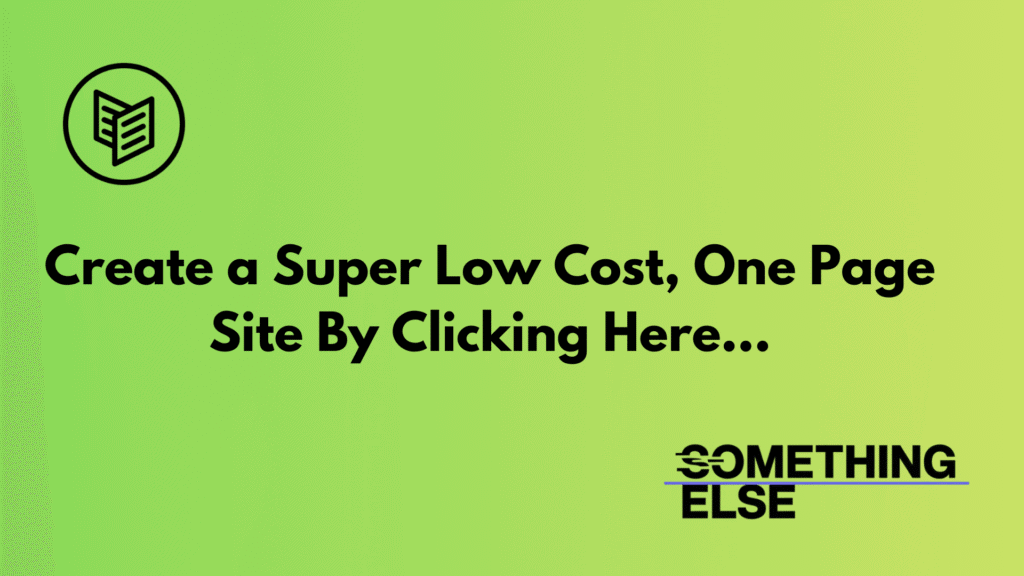
3. Selecting the Right Platform for Your Website
Key Points to Weigh Up Before Deciding
Your platform choice can make or break your website-building experience, so don’t rush it. Think about what matters most to you.
If you don’t code, ease of use is everything. Drag-and-drop editors let you build pages by moving stuff around, with no degree in computer science required.
Want to tweak every pixel? Some platforms offer deep design flexibility, while others keep things simple but less customisable. Decide if you want tons of features or just a quick, straightforward setup.
Budget is always a factor. Here’s what you might pay for:
| Cost Area | Examples | Notes |
|---|---|---|
| Platform subscription | Monthly or yearly fees | Check what each tier offers |
| Domain name | Annual registration | Prices vary by ending (.com, .co.uk, etc.) |
| Hosting | Sometimes included | See if it’s bundled |
| Extras | Plugins, templates, premium stuff | Don’t get carried away with add-ons |
Don’t forget about scalability. The platform that works for your tiny blog today might not cut it if you become the next big thing.
And check out the support. Good help desks, tutorials, and active communities can save your sanity when you hit a wall.
Drag-and-Drop Website Tools
Website builders are made for people who want to get online fast and don’t want to touch code. They’re perfect if you’re just starting out or running a small business and don’t have time for tech headaches.
Take Hostinger Website Builder, for example. It starts at about £2.99 a month and gives you:
- A no-code, drag-and-drop editor
- Real-time previews so you can see your changes instantly
- AI design suggestions based on your site’s purpose
- An AI writing tool for page content (because sometimes words are hard)
Those AI features are a lifesaver if you’re staring at a blank page. Just answer a few questions and boom, all your layout and design ideas are ready to go. It’ll speed things up and keep you from overthinking everything.
Most builders include hosting, domain options, and templates that look good on phones and desktops. You should aim to get an all-in-one deal, so you don’t have to juggle a bunch of services. But if you want to do really advanced custom stuff, you might find that a content management system gives you more freedom.
WordPress as a Flexible Option
WordPress is still one of the most popular platforms out there, mostly because you can bend it to your will. You get thousands of free and premium themes, so you can change your site’s look without ever touching a line of code, unless you’re into that sort of thing.
If you’re using managed hosting like Hostinger’s Business or Cloud plans, AI tools can help you whip up a WordPress site even faster. Just describe your preferred style, and the system spits out a ready-to-roll design that you can tweak before going live.
Plugins? Oh, there are plenty. Some of our favourites:
- WooCommerce – gives you eCommerce superpowers
- Yoast SEO – helps your content charm search engines
- Elementor – lets you drag, drop, and build pages like a pro
WordPress really shines if you expect your project to get more complicated over time. You can start with a simple blog and end up with a massive online store, as long as you’ve got the right hosting and keep things maintained.
4. Choosing and Securing a Hosting Package
Picking the right hosting package is a big deal. It affects how fast your site loads, how often it’s down (ideally, never), and whether it can handle a crowd without falling apart.
If you’re using a platform like WordPress, you’ll need to choose and lock down your own hosting plan. Do it right now, and you’ll thank yourself later when things don’t break at 2 a.m.
Key points to weigh up before picking a hosting service
Before you sign up for anything, line up the core features and see how they compare. These details decide how smoothly your site runs and how much maintenance you’ll deal with.
| Feature | Why it matters | What to look for |
|---|---|---|
| Bandwidth | Controls how much data can move between the site and its visitors. | Enough capacity to handle expected traffic without throttling. |
| Storage space | Stores files, images, videos, and databases. | Adequate room for current needs plus some growth. |
| Server location | Impacts load times for visitors. | Servers close to the main audience for lower latency. |
| CDN support | Speeds up content delivery globally. | Built-in or easy-to-add content delivery network. |
| SSL security | Encrypts data and builds trust. | Free or included SSL certificates. |
| Backup options | Protects against data loss. | Automatic, frequent backups with easy restore options. |
| Customer support | Helps resolve issues quickly. | 24/7 help via live chat, email, or phone. |
A tiny personal blog won’t need the same resources as a bustling online shop, but both need reliability and security. If your audience is in the UK, host your site on UK or nearby European servers for faster load times. If you’re in the US, then you can host that closer to home.
Automated backups? Absolute lifesaver if you ever accidentally nuke your files. Always check the provider’s uptime guarantee, too. Anything under 99.9% means you’ll probably notice some downtime over the year, and nobody wants that.
Different hosting options explained
Hosting isn’t one-size-fits-all. Your choice depends on your budget, tech skills, and just how big you want your site to get. Here’s a quick rundown of the usual suspects:
1. Shared hosting
This is the bargain option. Your site shares a server with a bunch of others, which keeps costs low. Great for small sites or blogs with light traffic. If your neighbor’s site suddenly goes viral, your site might slow down, but hey, setup is super easy, and you don’t need to be a tech wizard.
2. Virtual Private Server (VPS) hosting
VPS splits a server into virtual spaces, so you get your own resources. It’s faster and more customizable than shared hosting. If your site’s growing, this is a solid step up. Just be ready for a higher bill and a bit of technical tinkering.
3. Cloud hosting
Cloud hosting puts your site on multiple servers. If one goes down, another jumps in, no drama. It scales up easily for traffic spikes and works well for bigger businesses or anyone expecting fast growth. Pricing can swing a bit, and it’s usually pricier than shared hosting.
4. Dedicated hosting
You get a whole server to yourself. It’s all about control, speed, and security. Perfect for high-traffic sites or those handling sensitive info. Downside? It’s expensive and you’ll need serious tech chops to manage it.
5. Managed WordPress hosting
This one’s tailor-made for WordPress. You get performance boosts, automatic updates, and extra security. Most of the technical stuff is handled for you, so you can focus on content instead of server headaches. It’s a great pick if you want things to “just work.”
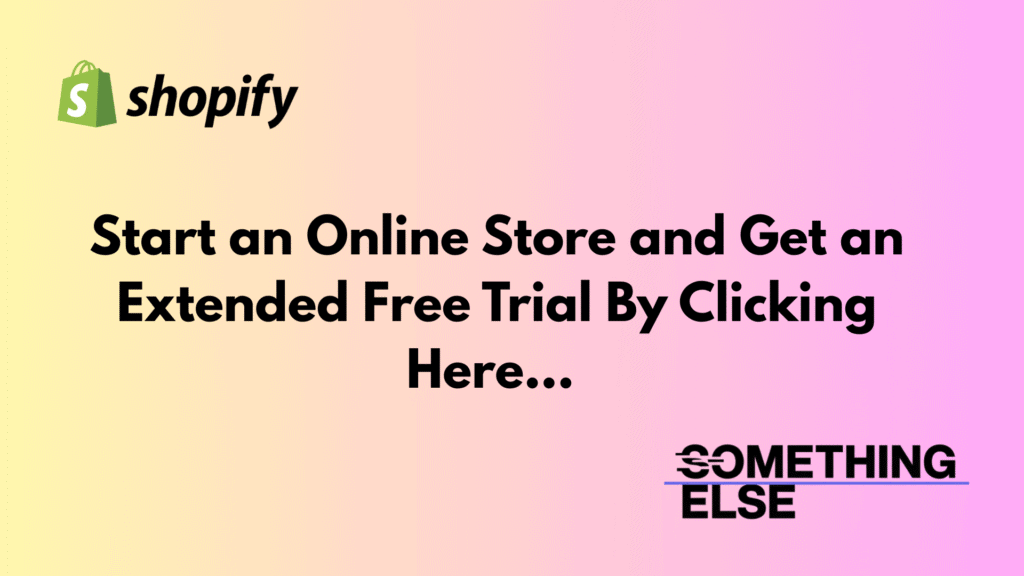
5. Organise Your Website Layout
A smart site layout sets the vibe for visitors. It shapes how people find stuff, how your content shows up, and even how search engines figure out what your site’s about.
Whether you’re building a sprawling multi-page site or just a slick one-pager, the structure should make navigation feel easy and leave room to expand later.
Map Out Your Page Hierarchy
Sketching out a visual map of your pages helps you see the big picture before you dive into design. List every page, main ones like Home, About, Services, plus any supporting pages.
A simple table works great for this:
| Main Section (Parent) | Subpages (Child) | Purpose |
|---|---|---|
| Home | — | Primary entry point, key highlights |
| Services | Service A, Service B | Details of offerings |
| Blog | Category 1, Category 2 | Organised articles for easy browsing |
| Contact | — | Direct communication channel |
Try tools like GlooMaps, or just doodle it out on paper. Keep your page names clear and consistent so both humans and search engines get what’s going on.
Streamline How Visitors Navigate
Once you’ve got the hierarchy, make it easy for people to move around. Menus should show up in the same spot on every page, usually up top.
A sticky menu stays visible while scrolling, which is super handy for long pages. Keep menu labels short and obvious. “Web Design Services” beats “Solutions” any day.
For big sites, breadcrumbs help people backtrack, and a search bar gives speedy access to specific content. On a one-page website, navigation links can just jump to anchored sections instead of new pages. Simple and slick.
Focus on Key Information First
Not all content deserves the spotlight. Put your most important info, core services, hottest products, and big news, right where folks can see it.
Usually, that means high up on the homepage or in a featured spot. Use larger headings, bold colors, and smart placement to guide people’s eyes. Strong calls-to-action like “Get a Quote” or “Sign Up Today” should show up on your busiest pages to nudge visitors along.
If your site has a multi-step journey, make the flow feel natural. Start with a quick overview, then add details, and finally steer people to a contact form or checkout.
Design with Growth in Mind
Websites are living things; they change. As you add new products or services, your layout needs to flex without turning into a cluttered mess.
Set up expandable menus, scalable categories, and page templates that can grow with you. Even a one-page website can plan ahead by leaving space for future sections or cool interactive bits.
Check your layout regularly. If some pages are gathering dust, merge or axe them to keep navigation lean and mean.
6. Plan Your Website’s Page Structure
Pick a Ready-Made Design or Theme
Choosing your starting design is a big deal because it sets the whole mood for your site. The template should fit your site’s structure and vibe with your brand’s style.
Colors, fonts, and design elements should work together to show off your brand’s personality. Think about your site’s main goal. An online shop needs product pages and a secure checkout. A portfolio? You’ll want crisp image galleries and a no-fuss contact form.
Make sure your template is responsive so it looks good on desktops, tablets, and phones. That’s not just about user experience, it’s because Google likes it too. Here’s a quick feature comparison to help you narrow things down:
| Feature | Business Site | eCommerce | Portfolio | Blog |
|---|---|---|---|---|
| Mobile-friendly design | ✔ | ✔ | ✔ | ✔ |
| Product pages | ✖ | ✔ | ✖ | ✖ |
| Image galleries | ✔ | ✔ | ✔ | ✔ |
| Blog integration | ✔ | ✔ | ✔ | ✔ |
Adjust and Personalise the Design
Once you’ve picked a base template, make it yours. Swap in your brand colors for a consistent look. Choose fonts that are easy to read and look sharp.
Add graphics, icons, and high-quality images to give your site some personality. Just don’t go overboard as visuals should back up your message, not steal the show.
Keep your logo and tagline visible on every page to build trust. Using a drag-and-drop editor makes these tweaks painless, and seeing changes live means less guesswork and more fun.
Prioritise Visitor-Friendly Navigation
A good layout helps visitors find what they need. Menus should be clear and make sense, no wild goose chases, please.
Don’t cram pages with too much text or a million widgets. That’s just asking for headaches.
Break up content with headings, bullet points, and short paragraphs. Your readers (and their eyeballs) will thank you.
Whitespace, that oh so glorious empty space, keeps things from looking like a cluttered attic. Add clear calls to action, like “Buy Now” or “Contact Us,” so folks know what to do next.
Review and Improve the Layout
Before launching, test the layout on different devices and browsers. You’ll catch weird glitches you never expected.
Ask real humans for feedback, your cousin, your neighbour, maybe even your cat (okay, maybe not the cat). They’ll spot stuff you missed.
A/B testing (showing two versions of a page) can reveal which design actually works better. Use website analytics to track where people click and how far they scroll. That data’s pure gold for making tweaks.
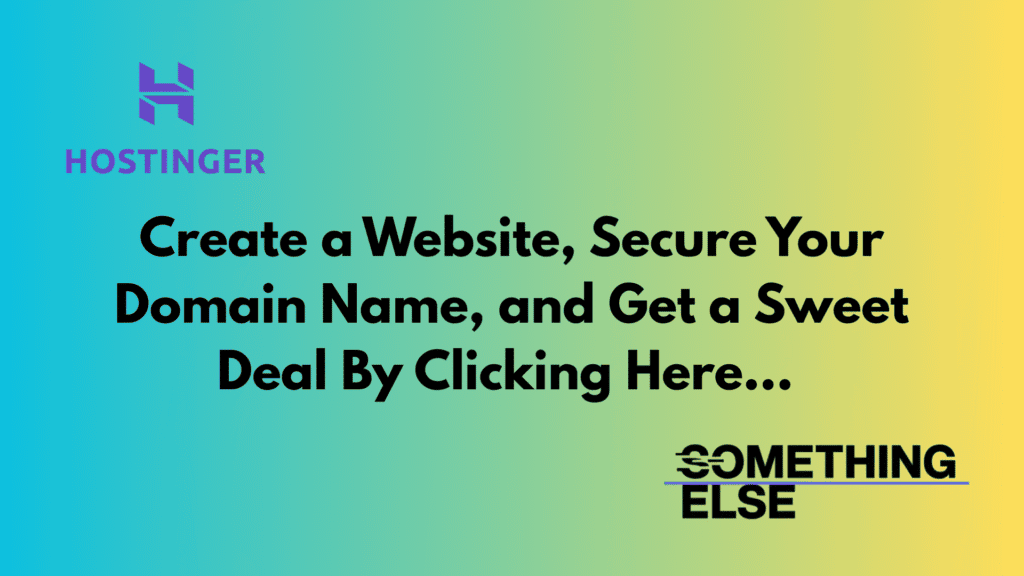
7. Include Key Website Pages
Main Landing Page
The main landing page is your digital welcome mat. It sets the vibe and lets visitors know what’s up.
Start with a clear headline and a snappy intro. Make sure your call to action stands out, don’t let it hide in the corner.
Strong visuals, like a hero image or banner, grab attention fast. Keep navigation menus simple and link to the big stuff, not every last page you’ve ever made.
Stick a search bar and some contact info in the header or footer. People love shortcuts.
Here’s a quick table to show off your best offers:
| Feature | Benefit | CTA Example |
|---|---|---|
| Free Consultation | Helps visitors get started quickly | Book Now |
| Product Catalogue | Easy to browse range | View Products |
| Newsletter Sign-up | Stay updated | Subscribe |
About Your Organisation/Business/Project
Here’s where you tell your story. Who are you? Why does your site exist? What makes you tick?
Visitors check this page to decide if they can trust you…so make it friendly, not a snooze-fest…
A short timeline or a few bullet points work great for your history:
- Founded in 2015 with a focus on sustainable products
- Expanded to international markets in 2018
- Recognised with an industry award in 2022
Show off the team with photos and quick bios. It’s way more relatable than a wall of text.
Slip in a call to action, i.e invite people to follow you on social or check out your blog. Keep them clicking at all times…
Offerings Page
List your products, services, or whatever you’re selling. Each one deserves a short description and a few key features.
Be upfront about pricing. No one likes playing detective to find the cost.
Use good images or short videos. Let people picture themselves using your stuff.
If things get complicated, toss in a comparison table:
| Package | Features | Price | CTA |
|---|---|---|---|
| Basic | Core features | £49 | Buy Now |
| Standard | Extras included | £79 | Learn More |
| Premium | All features + support | £129 | Contact Sales |
Put buttons like Enquire Today or Add to Basket where people can actually see them, with no endless scrolling required.
Get in Touch Page
Make it super easy for people to reach out. A short form with just the basics, name, email, and message usually does the trick.
Keep your contact info accurate and visible. Email, phone, address, don’t make them hunt for it (well, you may not want to put your phone on…)
Link your social channels for anyone who prefers sliding into DMs. Got a physical spot? Embed a map so visitors don’t get lost.
Here’s a tip: add a tiny FAQ to answer common questions and save everyone some time.
Articles and Updates
A blog or news section keeps your site fresh and helps with those sneaky search engines. Share posts on topics your visitors care about.
Make posts easy to skim, use headings, short paragraphs, and sprinkle in some images. Add social sharing buttons so readers can show off your wisdom.
Try this simple posting plan:
- Weekly tips related to the industry
- Monthly case studies or success stories
- Occasional behind-the-scenes updates
Encourage comments and actually reply to them. That’s how you turn random readers into loyal fans.
Other Useful Sections
Some sites need extra pages for special stuff:
- Frequently Asked Questions (FAQ) – Knock out the most common worries. Fewer emails for you.
- Customer Feedback – Show off testimonials or reviews. Nothing says “trust us” like happy customers.
- Portfolio or Case Studies – Brag a little. Show what you’ve done and the results.
- Privacy Policy and Terms – Let people know how you handle data and what the rules are.
These pages might not be the stars, but they help build trust. A killer testimonials page can nudge fence-sitters, and a clear privacy policy shows you’re not shady.
Where it fits, drop in calls to action, so invite visitors to get in touch, book a service, or explore more content.
8. Enhance your site with extra features
Want to make your website more fun and useful? Add handy tools and elements. A simple contact form lets people reach out without leaving the page. Keep it basic, just name, email, and message so nobody bails halfway through.
If you love data (who doesn’t?), plug in analytics tools like Google Analytics or Facebook Pixel. You’ll see where visitors come from, what they do, and where they disappear.
Need to connect other apps? Most builders have Integrations settings for stuff like WhatsApp or social feeds. Feeling fancy? Drop in some custom code for widgets or live content streams…
| Feature | Purpose | Example Tools |
|---|---|---|
| Contact form | Direct communication with visitors | Built-in form builder |
| Analytics | Track and measure site performance | Google Analytics, Facebook Pixel |
| Custom code | Add unique or third-party elements | Social media feed, custom widget |
9. Add Content to Your Website
Produce Valuable and Relevant Material
Great content keeps visitors coming back. Aim to answer questions, solve problems, or share insights your audience actually cares about.
Match your tone and style to what your readers get. No need for jargon unless you’re writing for rocket scientists.
Having a plan helps. For example:
| Goal | Content Type | Frequency |
|---|---|---|
| Build trust | Blog posts with tips | Weekly |
| Increase engagement | Short videos | Fortnightly |
| Share updates | News articles | Monthly |
Use tools to speed up writing and keep your voice steady across pages, as some days, inspiration just refuses to show up.
We recommend using Koala AI to turbocharge your content growth – it’s simply the best out there!
Stick to a regular publishing schedule. Whether it’s a blog, tutorials, or case studies, steady updates help you build a loyal crew.
Combine Words, Images, and Video
Mix it up. A blend of words, pictures, and videos keeps things lively and easier to digest.
- Text – Use clear, punchy sentences. Headings, bullets, and short paragraphs make scanning a breeze.
- Images – Go for sharp, well-lit photos that fit the topic. Compress them so your site loads fast, as nobody likes waiting.
- Videos – Short clips can explain steps, show off products, or break down tricky ideas. They’re great for holding attention.
Different people learn in different ways. Some love a good how-to article, others want to see a video. Offer both, and your site becomes a lot more inviting.
10. Improve Website Visibility for Search Engines
SEO, or search engine optimisation, helps your website pop up more often in search results, even in the age of AI…and SEO is really not about gaming the system, it’s all about making your site clear, useful, and easy to navigate for both humans and search engines.
Start with keyword research. Figure out what people are actually typing into Google, then work those words naturally into your page titles, headings, and text. Don’t go wild with keywords as nobody likes a robot.
Meta titles and descriptions act like your shop window in the search results. If you write them to be accurate, punchy, and interesting, you’ll probably get more clicks. A good meta description should quickly explain what’s on the page and tempt folks to visit.
Link your pages together with internal links. This helps people (and search engines!) find their way around and gives your important pages a little extra spotlight.
Don’t forget about images. When you add alt text that describes what’s in an image, you help everyone, including search engines, understand your content. Compress your images before uploading so your site loads fast, but don’t turn your beautiful photos into pixel soup.
Fast-loading pages make visitors happy and can help your ranking. Tools like Google PageSpeed Insights can flag issues like huge images or slow server responses, so you can fix them before your visitors get bored and bail.
Most people browse on their phones these days, so responsive design is a must. Test your site on different devices; sometimes what looks perfect on desktop is a hot mess on mobile.
Security matters. Slap an SSL certificate on your site to encrypt data and tell search engines you’re trustworthy. It’s a small thing, but it helps.
Many website builders have built-in SEO tools that make these jobs easier. They can analyse your site, suggest tweaks, and let you edit things like meta tags and alt text without breaking a sweat.
Here’s a cheat sheet for the key SEO stuff:
| SEO Element | Purpose | Benefit |
|---|---|---|
| Keywords | Match search intent | Higher relevance in search results |
| Meta titles/descriptions | Summarise and promote page content | Better click-through rates |
| Internal links | Connect related content | Improved navigation and rankings |
| Alt text for images | Describe visual content | Accessibility and image search value |
| Image compression | Reduce file size | Faster load times |
| SSL certificate | Secure data | Trust and slight ranking boost |
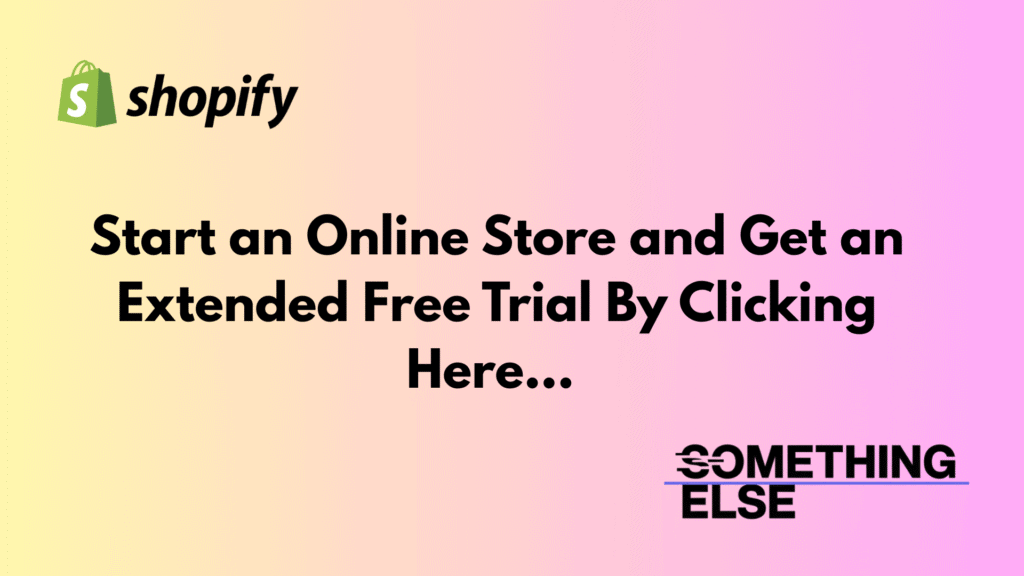
11. Check and Go Live with Your Website
Before you smash that publish button, run a full round of checks to make sure everything works. Start with cross-browser testing – i.e your site should look good and act right in Chrome, Firefox, Safari, and any other browser you care about. Tools like BrowserStack or LambdaTest can save you a lot of headaches here.
Next, check your site on different devices. Big desktop? Tiny phone? Somewhere in between? Make sure it’s responsive and not a finger-tapping nightmare. Every interactive bit matters:
- Links should go where they’re supposed to.
- Forms need to actually submit.
- Buttons should do what they promise.
- Shopping carts and search bars must work, no errors allowed.
Proofread your content. Typos, weird grammar, or inconsistent tone can make you look sloppy. Double-check facts and fix any broken links before you open the doors.
Once you’re sure everything’s in place, hit publish. Right after launch, submit your site to Google Search Console and Bing Webmaster Tools so search engines can find you faster. Why wait around?
12. Promote and look after your website
Create a clear promotion strategy
Promotion keeps your website from gathering digital dust. Start by figuring out which channels you want to use and how often you’ll show up there.
- Social media outreach – Post updates, share articles, or drop videos on Facebook, Instagram, LinkedIn, and X (yep, it’s still Twitter in my head). Replying to people goes a long way, again – don’t be a freaking robot!
- Email campaigns – Send newsletters or quick updates about new stuff, deals, or events. Even a short email at the right moment can bring people back.
- SEO – Keep tweaking your titles, meta descriptions, and content so search engines know what you’re about.
- Content creation – Blogs, guides, infographics…if it solves a problem or answers a question, people might actually come back for more.
Here’s a simple table to keep your tasks straight:
| Channel | Frequency | Goal |
|---|---|---|
| Social media | 3–5 posts/week | Increase brand visibility |
| 2–4/month | Boost repeat traffic | |
| Blog updates | 1–2/month | Improve SEO and engagement |
Explore paid promotion options
Sometimes, you’ve gotta pay to play. Paid ads can give your site a little rocket boost.
- Search ads – Google Ads lets you target keywords, so your site shows up when someone’s looking for what you offer.
- Social media ads – Facebook, Instagram, LinkedIn, they all let you target by age, location, interests, and more.
- Display and retargeting ads – Banner ads across other sites remind people to come back and finish what they started, like buying something or signing up.
Keep an eye on stuff like click-through rates and cost per conversion. Don’t just toss money into the void, make sure it’s working.
Keep the site fresh and functional
Maintenance isn’t glamorous, but it’s crucial. Keep your site alive and kicking.
- Updated content – Add new posts, products, or resources. It shows visitors (and Google) you’re not asleep at the wheel.
- Performance tracking – Analytics tools show you what’s working and what’s not. Use that info to tweak your site.
- Technical checks – Test your page speed, fix broken links, and make sure your site works on mobile. Trust me, people notice.
How to create a website FAQ
What’s the typical cost of building a website from the ground up?
Website costs are all over the place. You’ll pay for a domain, hosting, and maybe some design tools. Some builders bundle it all for a low monthly fee, like £2.99 a month with certain providers, which is pretty sweet for small businesses or personal projects.
Is building a website something anyone can do?
Honestly? These days, yes. Drag-and-drop builders mean you don’t need to be a tech wizard. If you can use a computer, you can make a decent site, especially with platforms made for total beginners.
Why does a business benefit from having its own website?
Your website is your home base. Customers can check out your products, services, and contact info. It builds trust, extends your reach, and it’s often the first impression people get. No pressure!
What pitfalls should be avoided when making a site from scratch?
Watch out for:
- Overcrowded layouts—nobody likes a visual mess
- Poor navigation—if people can’t find stuff, they’ll bail
- Ignoring mobile users—that’s just asking for trouble
Keep things clean, clear, and make sure it works on phones.
How much time does it take to make a website?
If you just need something basic, you can get it done in a few hours. Want something fancy, with custom features, or a shop? That might take weeks, or longer, if you procrastinate like the rest of us.
Is coding knowledge necessary to build a site?
Nope! Loads of tools let you build and launch a site without touching code. If you want to geek out and get more control later, you can always learn some coding down the line.
What are the ways to earn money from a website?
There are a bunch of ways, honestly.
Here are some popular ones:
| Method | Description |
|---|---|
| Advertising | You slap some paid ads on your site and hope people click ’em. |
| Services | Create a services website, drive customers, and convert with an easy sales process |
| Online sales | Just sell your own goods or services straight from your site. No middleman, no nonsense. |
| Memberships | You charge folks for fancy content or special features. VIP club vibes. |
We hope you’ve enjoyed our SomethingElse guide – we can’t wait to see what you build and bring to the world!
Affiliate Disclosure: SomethingElse participates in Amazon Associates and other affiliate programs. This means we may earn a commission, at no extra cost to you, when you buy through our links. We only share products and services we believe add real value, but please do your own research before purchasing. Thanks and enjoy!