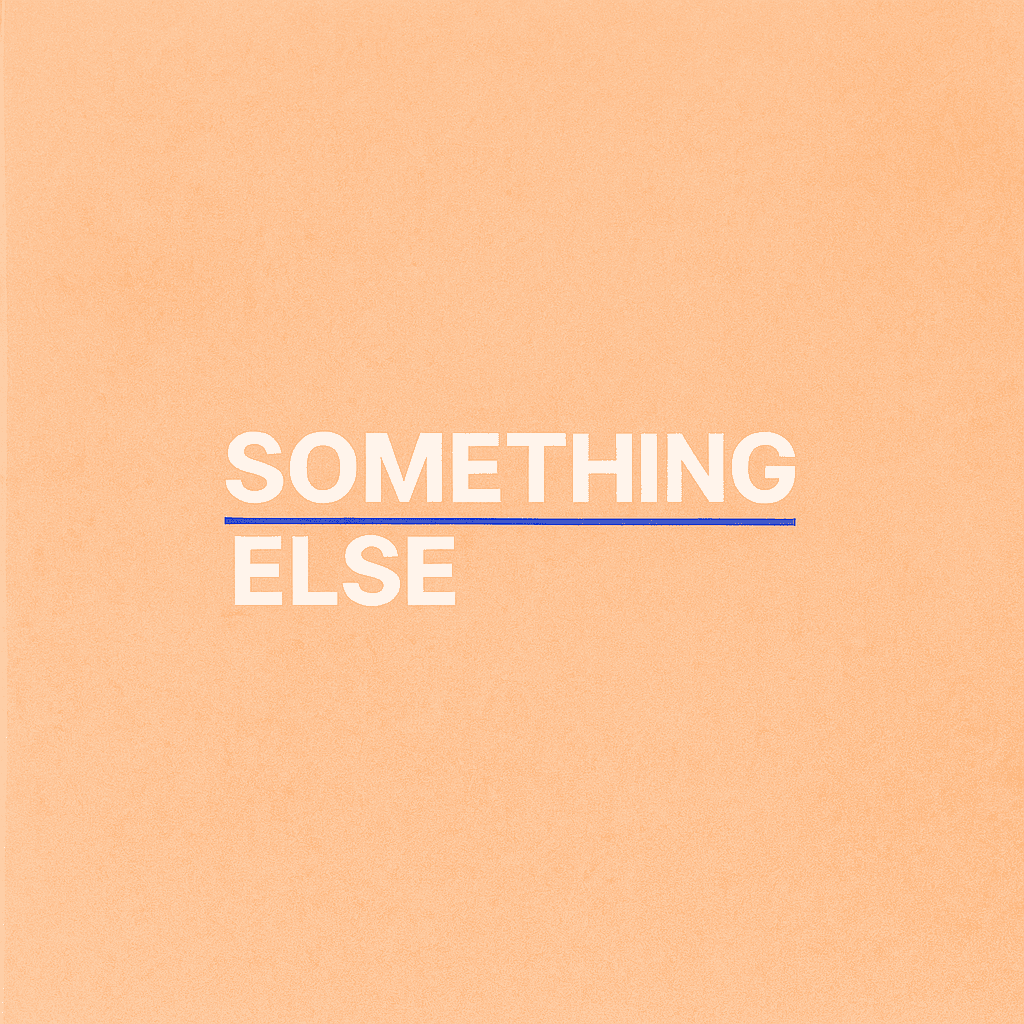Let’s be real, there are so many AI tools popping up these days that it’s hard not to get whiplash. Every week, there’s another shiny platform promising to change the game for content creation, whether you want to write articles, whip up scripts, or crank out voiceovers.
Those promises sound great, but honestly? The reality doesn’t always deliver.
So, when Koala AI started making some noise with its streamlined design and ever-growing features, like built-in SEO and automatic linking, we started to take notice.
And after using it for a good 18 months now, we can confirm that it is actually worth the hype (and your money) if you need reliable, high-quality content on demand.

What Does Koala AI Do?
Koala AI is an AI writing tool that helps you bang out full articles fast, sometimes with just one click. It runs on GPT-5 tech, plus live data access, to spit out writing that sounds human and (most of the time…) stays true to the facts.
It blends natural language processing with real search engine analysis, so you get SEO‑friendly content tailored to whatever keywords you throw at it. Bloggers, marketers, and businesses looking to boost their online presence might find it especially handy, as well as independent enterprises, and creators looking to add more outpit to their offerings.
Key features include:
- Single‑click article generation
- Real‑time data integration
- Automated keyword and SERP analysis
- Image and logo creation using a number of built-in providers.
How It Operates
Koala AI leans on advanced GPT technology—think GPT‑5 with a sprinkle of GPT‑4o, to create content that actually sounds like a person wrote it. You give it a prompt, it checks out what’s trending online, and then it organizes the output so it flows naturally.
Natural language processing helps it nail the right tone, intent, and keyword placement. That means you get SEO‑friendly articles that don’t read like a robot’s diary. It also pulls in real‑time data, so your articles can reflect what’s happening right now, not just what was true six months ago.
Instead of bland, generic text, Koala AI tries to mimic a decent writer: clear intro, logical points, and a tidy wrap-up. Usually, you can publish straight away, but a quick once-over for accuracy and style never hurts.
Pricing and Subscription Options
Koala AI has a bunch of pricing plans for different needs and budgets. There’s also a free trial if you just want to poke around before spending any cash.
| Plan Name | Monthly Cost* | Annual Word Limit | KoalaChat Messages | Key Features |
|---|---|---|---|---|
| Essentials | $7 | 180,000 | 3,000 | Basic features, ideal for light use |
| Starter | $20 | 540,000 | 6,000 | Suitable for bloggers or small teams |
| Professional | $39 | 1,200,000 | 12,000 | Adds internal linking, KoalaMagnets (custom GPTs) |
| Boost | $79 | 3,000,000 | Higher speed | Faster generation for high‑volume needs |
| Growth | $143 | 6,000,000 | High capacity | Designed for heavy‑duty content production |
*Prices shown are based on annual billing, and there are further packages if you really need to scale to millions of articles – and we’re not joking about how much is involved in the Scale Plans!
If you’re just dabbling, the Essentials plan is the cheapest way in. The Starter tier suits folks who create content regularly but aren’t running a content sweatshop. If you need serious SEO muscle, check out the Professional plan. Big teams or agencies that churn out tons of content usually go for Boost or Growth so they don’t hit a wall.
With competitive pricing across the board, Koala AI tries to make sure you’re not paying for more than you’ll use, unless you like wasting money, in which case, we can’t help you…
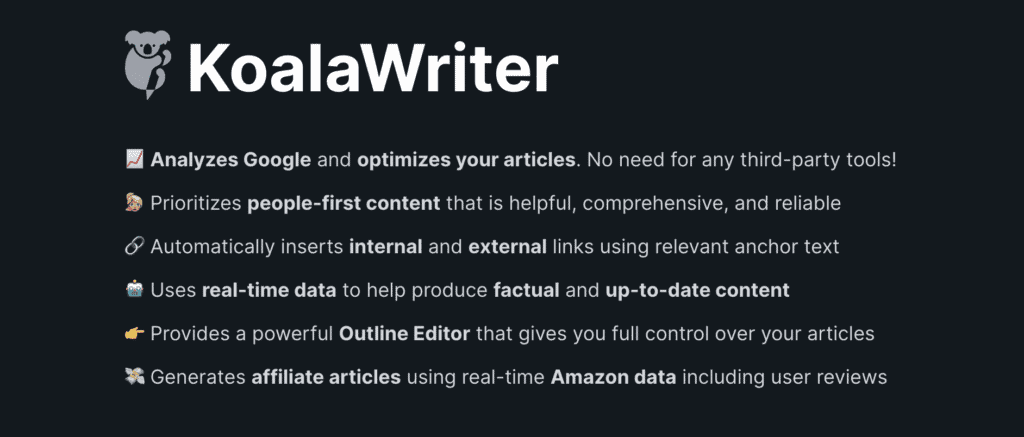
KoalaWriter AI – Get To Grips With It!
Standout Functions of KoalaWriter
| Feature | What It Does | Why It Matters |
|---|---|---|
| Single-Click Drafting | Generates a complete article from a keyword or short prompt. | Saves time and reduces manual writing effort. |
| Batch Content Production | Creates multiple articles in one go. | Useful for meeting tight publishing schedules. |
| Live Data Pull | Incorporates current online information into drafts. | Keeps content factually accurate and up to date. |
| Custom Outline Builder | Lets users arrange sections before writing begins. | Gives more control over structure and flow. |
| Language Flexibility | Supports several languages. | Helps reach wider, international audiences. |
| WordPress Link-Up | Directly posts content to WordPress sites. | Cuts down on manual uploading. |
| API Availability | Connects KoalaWriter to other apps or workflows. | Automates tasks and integrates with existing systems. |
| Internal Linking Suggestions | Recommends relevant links within a site. | Improves SEO and user navigation. |
The interface is pretty straightforward, but you might need a little time to get the most out of it. You can tweak tone of voice settings to match your brand, whether you want to sound like a professor or your goofy cousin. With its SEO smarts and integration options, KoalaWriter AI helps you scale up content without losing your personal touch.
Who Is Best Suited to Use KoalaWriter AI?
If you want to speed up your writing without losing your own voice, KoalaWriter AI is probably up your alley. The user-friendly interface makes it easy, even for people who think “API” is just a typo.
Ideal users include:
| User Type | How They Benefit |
|---|---|
| Content creators | Reduce burnout by generating structured, SEO-ready drafts quickly. |
| Bloggers | Use bulk writing tools and real-time data to publish consistent posts. |
| Marketers | Create email copy, product descriptions, and social content in minutes. |
| Entrepreneurs | Save time while producing fact-based, engaging material. |
Teams can also tap into collaboration features so everyone can pitch in, edit, and polish together. By the way, it’s not here to replace your creativity, just to handle the grunt work so your ideas don’t get lost in the weeds. So please do always remember your human touch!
Mastering KoalaWriter AI for Better Results
Content Types You Can Produce
KoalaWriter AI can whip up a variety of content formats, so it’s handy for both casual writers and marketing pros. It handles long-form articles with proper headings, which gives your SEO a nice little boost.
If you’re in e-commerce, it’ll generate product descriptions that are short and punchy, perfect for online stores. It’s also solid for social media posts, churning out snappy copy for all your platforms.
Marketing teams can use it for email newsletters to keep things consistent. Technical folks will like that it can make structured documentation that won’t put readers to sleep.
Here’s a quick breakdown:
| Content Type | Typical Use Case | Suggested Word Count |
|---|---|---|
| Blog Articles | SEO and audience engagement | 800–2,000 words |
| Product Descriptions | E-commerce listings | 50–150 words |
| Social Media Copy | Platform-specific updates | 20–100 words |
| Email Campaigns | Marketing and outreach | 150–500 words |
| Technical Documentation | Guides and manuals | Variable |
It can also churn out bulk writing if you need to scale up without everything sounding like it was written by a sleep-deprived intern. Again – just don’t put a load of sloppy sh&t out into the world – it doesn’t help or serve anyone and could damage your brand if you get a rep for… well you know what we mean…

Common Questions About KoalaWriter AI
Is Koala AI simple to operate?
Koala AI is pretty easy to use. The interface keeps things clear, so you can dive in and start creating content right away, even if you’re not exactly a tech wizard.
Does Koala AI require payment?
Yep, it’s a paid service. Plans and prices vary depending on how much you write. A lot of people see it as a productivity investment, not just another subscription to forget about.
How does Koala AI differ from ChatGPT?
While ChatGPT is like a Swiss Army knife for conversations and random questions, Koala AI is built for content creation. It’s all about streamlining blogs and articles, whereas ChatGPT is more of a generalist. So, if you want focused writing help, Koala might be your new buddy.
Can an AI tool detect if Koala AI’s writing is machine-generated?
Koala AI spits out text that sounds pretty natural most of the time. Still, those pesky AI detectors might flag it as machine-written. It’s getting better all the time though, and because it uses real-time data, you’re not just rechurning out the same old stories that everyone else is.
If you want to go full ninja and avoid detection, slap some human edits on that draft. It works wonders.
How easy is the Koala paragraph tool for beginners to use?
The paragraph generator is about as intimidating as a puppy. Most beginners figure it out in about five seconds flat.
Just type in your topic, pick a tone, choose your length, and boom, paragraph in seconds. No sweat, no tears.
Ease-of-use checklist:
- Obvious input boxes for your topic or keywords
- Quick preview so you don’t regret anything
- Change the tone if you’re feeling fancy or formal
For anyone new to writing, this tool kicks blank-page anxiety to the curb and gets you rolling fast.
Where does Koala AI fall short in creative writing?
Koala AI does a decent job with structured content. But when it comes to writing that needs deep emotional nuance or truly original storytelling, then things get a bit wobbly.
Plenty of writers fire up Koala AI to get the ball rolling, then jump in to sprinkle their own flair and breathe life into the story.
That’s the beauty of any AI tool…just get used to the tool, understand any shortcomings, and start getting to work on how you can use it best for your own individual needs.
Bon chance!
Affiliate Disclosure: SomethingElse participates in Amazon Associates and other affiliate programs. This means we may earn a commission, at no extra cost to you, when you buy through our links. We only share products and services we believe add real value, but please do your own research before purchasing. Thanks and enjoy!