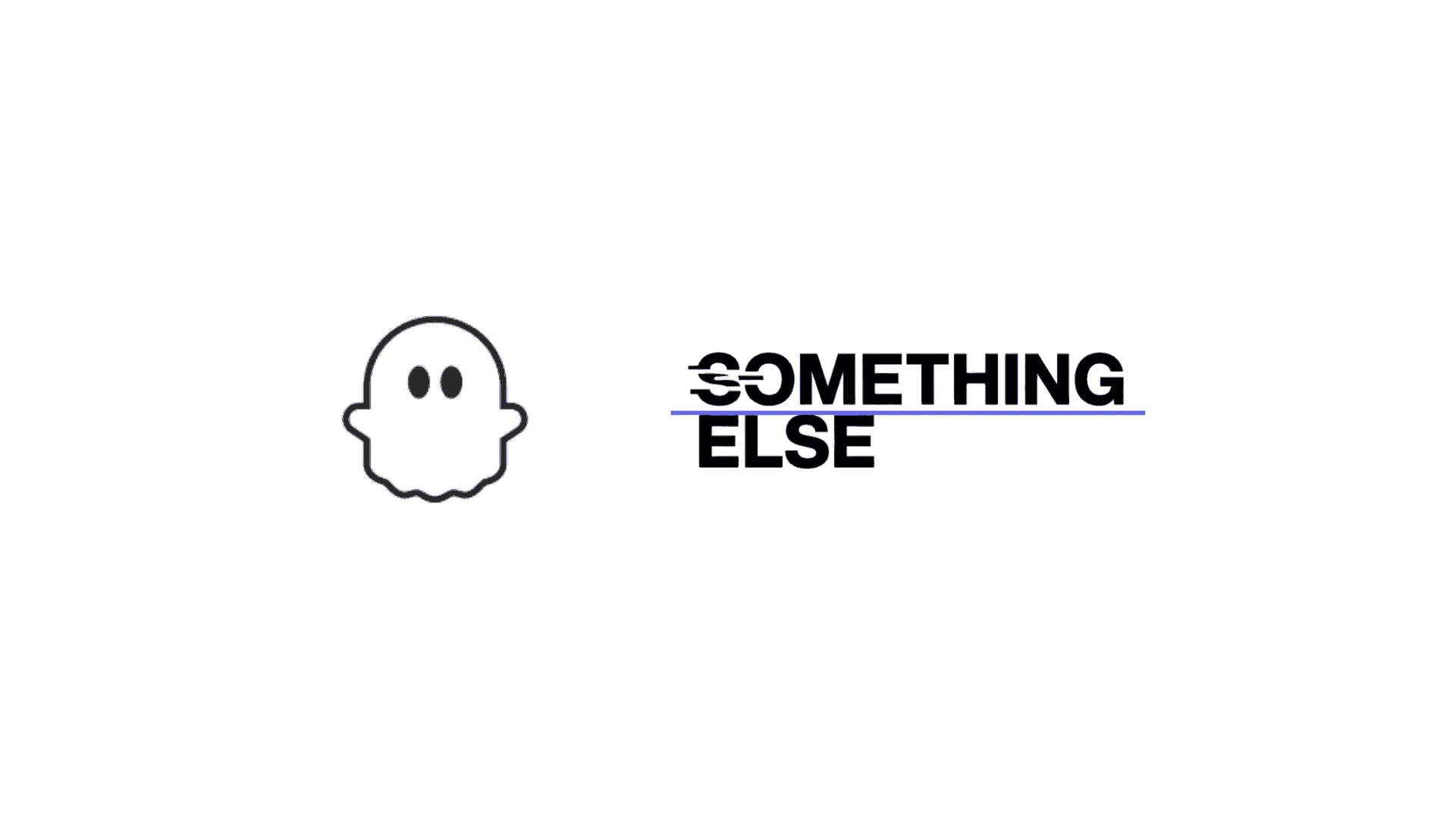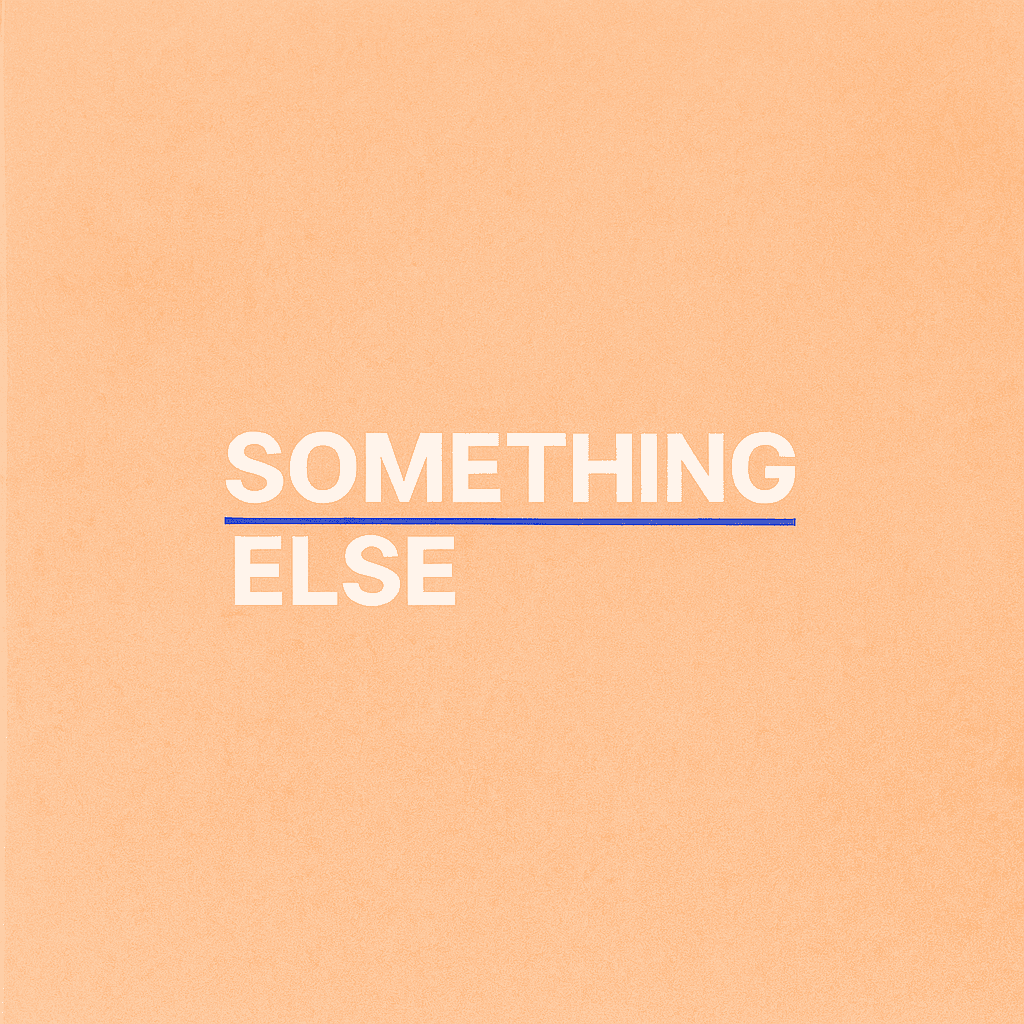PhantomBuster has become a go-to for marketers and sales folks who’d rather not spend their lives copy-and-pasting. It’s a cloud-based service that scoops up profile info, grabs contact details, and shoots off automated messages on platforms like LinkedIn, Instagram, Twitter, Facebook, and Reddit.
We love it because it quietly hums along in the background, taking care of lead generation, social listening, and data enrichment while you sip your morning coffee.
And as long as you set it up right, you’ll find that your social followers, leads, and automated posts scale, saving you plenty of time, money, and headspace to get on with the more exciting things you need to get done.
What You Need To Know
PhantomBuster starts at €69 per month (although there is also a free plan). Everything runs in the cloud, so you won’t need to wrestle with installations or updates.
Its main claim to fame is automating LinkedIn connection requests and messages at scale. Sales and marketing teams love these time savings, but we find it just as useful for Instagram, Facebook, X, and all the main social channels.
There’s even a neat option to mass scrape (legally) data from Google Maps, which is a great way to execute on any local marketing strategies once you have their email, social accounts, and phone numbers all in one spreadsheet!

PhantomBuster at a Glance
Everything revolves around two main features:
- Phantoms – single-purpose automations (like scraping profiles or grabbing contact data).
- Workflows – chains of Phantoms for multi-step jobs.
The main reasons you’d use it are for:
| Task Type | Example |
|---|---|
| Lead extraction | Pulling targeted contacts from LinkedIn searches |
| Automated outreach | Sending personalized connection requests and follow-ups |
| Social engagement | Liking or commenting on posts (no more sore thumbs!) |
This combo of flexibility and scale means you can automate tiny jobs or string together big, multi-step processes. So basically, it’s handy for solo hustlers and all the way up to teams!
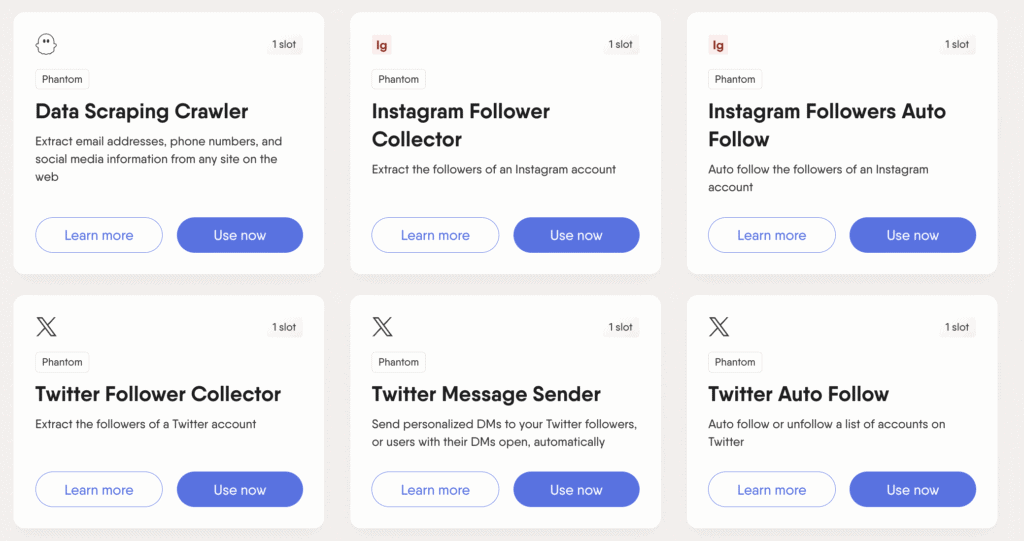
Key Functions of PhantomBuster
Automated Task Units (“Phantoms”)
Phantoms are single-purpose automation bots that each do one thing, like a digital intern who’s always on hand. You give them some input, hit go, and they spit out a results file.
Here are a few you’ll probably bump into:
| Phantom Name | Primary Use |
|---|---|
| LinkedIn Profile Scraper | Grabs LinkedIn profile details |
| Twitter/ X Follower Collector | Pulls lists of Twitter/ X followers |
| Instagram Hashtag Explorer | Finds posts with specific hashtags |
| Google Maps Data Extractor | Extracts business info from Google Maps |
| Facebook Group Participant Scraper | Gets member data from Facebook groups |
With 100+ ready-made Phantoms, you can cherry-pick exactly what you need. No coding needed, unless you’re into that sort of thing.
Multi-Step Automation Chains (“Workflows”)
Workflows are where you link a bunch of Phantoms together. Each Phantom hands off its results to the next, like a relay race but with less sweating.
A typical Workflow might:
- Search LinkedIn for leads
- Extract job titles and contact info
- Send custom connection requests
- Drop everything into your CRM
This setup saves a ton of time and keeps things consistent, and means no more copy-and-paste errors at 2 a.m.
It might sound complicated, but really, it isn’t!
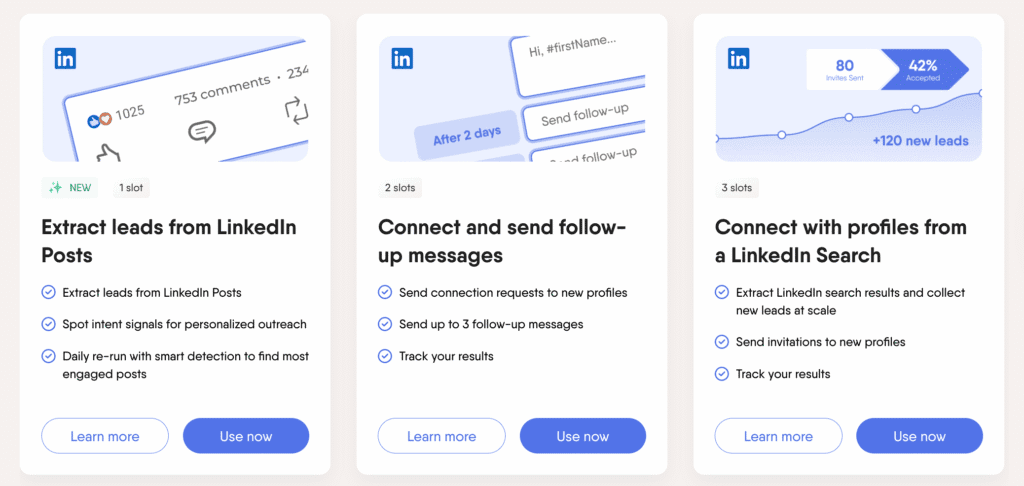
PhantomBuster Connection Options
PhantomBuster gives you a few ways to connect with other tools, so you can shuffle leads and data around however you like. The experience does vary depending on what platform you’re hooking up.
Built-In Tool Links
You get direct connections to a handful of useful apps:
| Category | Tools | Key Functions |
|---|---|---|
| CRM | HubSpot, Salesforce, Pipedrive | Push/sync leads, map fields, create or update records |
| Spreadsheets | Google Sheets | Use shared sheet URLs for bulk uploads, export as CSV |
| Email Outreach | Lemlist | Send leads into campaigns via API |
| Data Enrichment | Snov.io, Hunter, Dropcontact | Add verified emails to your lists |
| Developer Access | REST API, Webhooks | Export data programmatically, trigger automations |
These built-in links let you move data around without much manual fiddling. Scrape prospects from LinkedIn, then zap them straight into HubSpot, done in minutes.
Google Sheets support is pretty basic. It’s not real-time, but it works for batch uploads or quick exports.
Lemlist integration is easy: connect once, then fire leads into your campaigns. No fuss.
For enrichment, tools like Hunter or Dropcontact slot right in if you’ve got API keys. Handy for filling in those missing emails before your next outreach blast.
The API and webhook stuff is for the nerds (said lovingly). Pair it with Zapier or Make, and you can build custom dashboards or connect PhantomBuster to those weird niche tools your boss swears by…
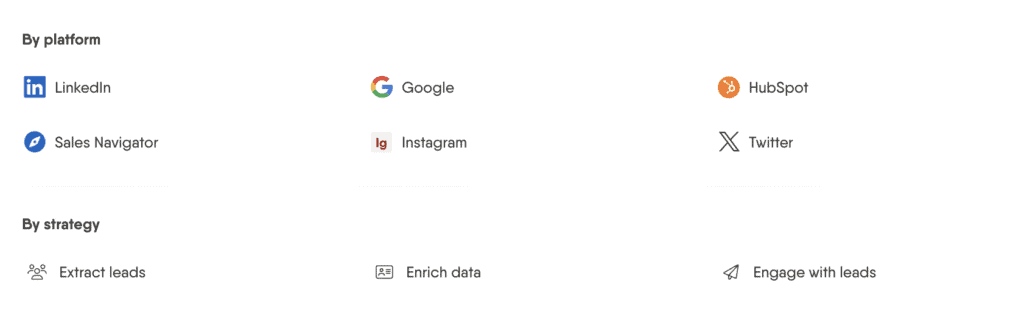
PhantomBuster Pricing: Is It Worth Using?
Subscription Options for 2025
PhantomBuster has four paid plans plus a short trial. Each tier bumps up your daily hours, automation slots, and email credits. Here’s the cheat sheet:
| Plan | Monthly Cost | Execution Time | Phantom Slots | Email Credits | Notable Extras |
|---|---|---|---|---|---|
| Trial | €0 | 2h/day | 5 | 50 | Access to core features |
| Starter | €69 | 20h/day | 10 | 500 | AI credits, flows |
| Pro | €159 | 80h/day | 15 | 2,500 | Bigger AI pool |
| Team | €439 | 300h/day | 20+ | 10,000 | Priority support, team access |
Your choice depends on how wild you want to get with automations. Small teams might be fine with Starter, but agencies usually jump to Pro or Team for more slots and collaboration.
FAQs: PhantomBuster
What can PhantomBuster actually do?
PhantomBuster jumps in to handle those mind-numbing online tasks so you can do, well, literally anything else. It grabs contact info from social sites, sends out connection requests, and scoops up profile or post data.
A lot of peeps will use it for LinkedIn lead generation, but it doesn’t stop there. Instagram, Twitter, and a handful of other platforms are fair game too.
Is it safe to use with LinkedIn?
It can be, if you don’t go wild. Stick to 20–30 connection requests per day, mix in random delays, and don’t run a gazillion automations at once.
This way, you’ll fly under LinkedIn’s radar and avoid those dreaded warnings.
Can it work with Instagram too?
Yep! PhantomBuster can automate follows, likes, and even track engagement on Instagram.
Just remember, moderation is key, spread out your activity, and keep it chill.
Do you need coding skills?
Nope, you don’t need to be a programmer. The no-code interface lets you set up most stuff with forms and menus.
If you know a bit about cookies, session links, or APIs, you’ll breeze through the trickier bits.
How do you install the Chrome extension?
You’ll find the PhantomBuster Chrome extension on the Chrome Web Store. Install it, and it’ll grab session cookies from your logged-in accounts.
This way, PhantomBuster can act on your behalf without asking you to log in every single time. Handy, right?
Does it help with social media engagement?
Absolutely. By automating replies, likes, and connection requests, you can keep up with your audience without turning into a social media zombie.
Mega Brands love this for staying visible without living online 24/7 – so this is why we think anyone and everyone should be using this tool!
How does it handle AI-powered outreach?
PhantomBuster has an AI writing feature that whips up personalised messages for your outreach campaigns.
Your messages won’t sound like a robot wrote them, unless you want them to… hey, no judgment here…

Does it have “social nudges”?
It doesn’t call them that, but, yeah, it’ll nudge your contacts. For instance, it can ping people who liked your post or dropped a comment, keeping the conversation rolling.
Is it a good investment?
If you or your team relies on regular lead gen and outreach, PhantomBuster can save a ton of time and hassle.
These are great for testing before you open your wallet.
How safe is it for LinkedIn and Instagram combined?
The same rules apply…don’t blast out hundreds of actions, add delays, and stick to business hours.
Does it really save time?
If you manage a bunch of accounts or need to scrape a lot of data, automation can save you hours. But you’ll still need to set things up, keep an eye on them, and fix stuff when it breaks.
Who uses PhantomBuster the most?
Sales teams, recruiters, marketers, and small business owners all love it. Anyone who has to reach out to a lot of people or grab structured data from social platforms will find it handy.
What’s the learning curve like?
You can start with pre-built workflows, but getting the hang of advanced stuff might take a little time.
Does it run in the cloud or locally?
PhantomBuster runs in the cloud, so your tasks keep chugging along even if you shut down your computer.
Can it integrate with other tools?
Yep! It connects to CRMs, spreadsheets, and third-party apps through APIs or platforms like Zapier.
This means your PhantomBuster data can zip right into your regular workflow.
What are “phantoms” in PhantomBuster?
A “phantom” is just a fancy name for an automation script. Each one tackles a specific job, like pulling LinkedIn profiles or sending Instagram follow requests.
You can run more phantoms if you’re on a bigger plan. More phantoms, more fun (and more data)!
Does it work with Twitter (X)?
Yes, it does. It’ll collect followers, likes, and tweets, and can even send automated messages if Twitter lets it.
How much automation is too much?
If you start acting like a bot, hundreds of actions in no time flat, platforms will notice and might shut you down.
Best bet? Mimic real human behavior: take it slow, space out actions, and don’t get greedy.
Can it replace a human social media manager?
Not really. It can handle the boring stuff, but strategy, content, and actual conversations still need a human touch.
So use this tool if you want to spend more time doing the fun stuff… and see your social followers and leads skyrocket in just a few days and weeks!
Affiliate Disclosure: SomethingElse participates in Amazon Associates and other affiliate programs. This means we may earn a commission, at no extra cost to you, when you buy through our links. We only share products and services we believe add real value, but please do your own research before purchasing. Thanks and enjoy!